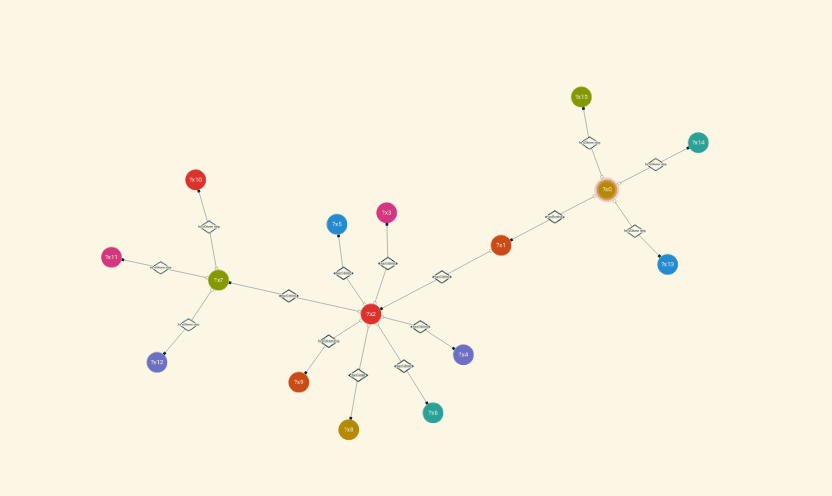# Sparqling
A graphical tool to write SPARQL queries.
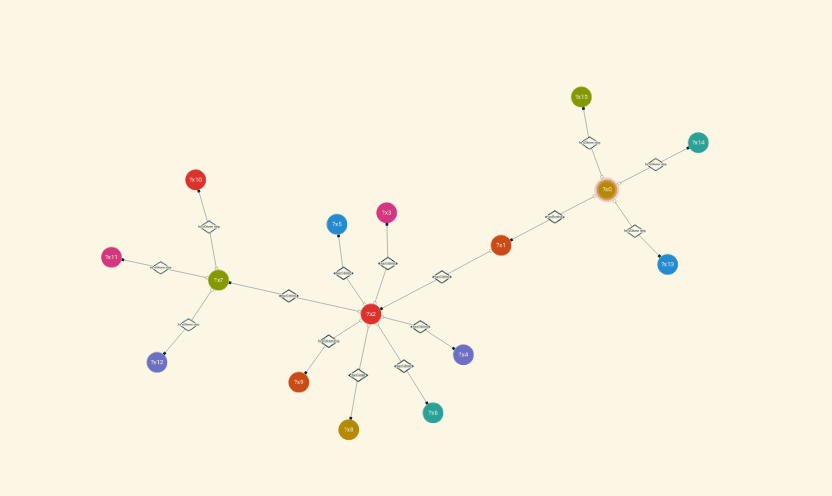 ## [Demo](https://picorana.github.io/sparqling/) ● [Video](https://www.youtube.com/watch?v=5Vla5h8W5sg&feature=youtu.be) ● [Docs/tutorial](https://picorana.github.io/sparqling/docs_index.html) ● [github](https://github.com/picorana/sparqling)
## Table of contents
- [Usage](#usage)
- [Documentation index](#documentation-index)
- [Contribute](#contribute)
- [Disclaimer](#disclaimer)
## Usage
Clone the repository with
git clone https://github.com/picorana/sparqling
Then import app.js and the css style in your graphol html visualization:
After importing the script, initialize it with
var ps = new Sparqling(graph);
in which `graph` is an instance of a GrapholScape graph.
An example graphol visualization can be found here: [GrapholScape](https://gianluca-pepe.github.io/GrapholScape/)
A working demo of this project can be found here: [demo](https://picorana.github.io/sparqling/)
CDN:
https://rawgit.com/picorana/sparqling/master/css/style.css
https://rawgit.com/picorana/sparqling/master/dist/sparqling_min.js
## Documentation index
- [sparqling.coffee](./coffee/sparqling.html)
- [sparqling_graph.coffee](./coffee/sparqling_graph.html)
- [sparqling_link.coffee](./coffee/sparqling_link.html)
- [sparqling_menu.coffee](./coffee/sparqling_menu.html)
- [sparqling_navbar.coffee](./coffee/sparqling_navbar.html)
- [sparqling_context_menu.coffee](./coffee/sparqling_context_menu.html)
- [sparqling_alert.coffee](./coffee/sparqling_alert.html)
- [sparql_text.coffee](./coffee/sparql_text.html)
- [query_line.coffee](./coffee/query_line.html)
- [query_filter.coffee](./coffee/query_filter.html)
- [hl_box.coffee](./coffee/hl_box.html)
- [void.coffee](./coffee/void.html)
- [style.coffee](./coffee/style.html)
- [constants.coffee](./coffee/constants.html)
## Contribute
Clone the repository
git clone https://github.com/picorana/sparqling
and run
node install
that will take care of downloading the dev dependencies.
Then run
gulp
in the base project directory. The default behaviour of gulp is to watch for changes in the `.coffee ` folder and recompile
the coffee files, bundling them into sparqling.js. You can force `gulp` to just build once with `gulp build`
or to watch for changes with `gulp watch`
The project is developed in `coffeescript`, and the source files are contained in the `coffee` folder of this repository. `gulp` is used to compile coffeescript to javascript and to bundle the project files together with the third party libraries. The final result is stored in the `dist` folder.
## Disclaimer
Based on [GrapholScape](https://github.com/gianluca-pepe/GrapholScape) by [gianluca-pepe](https://github.com/gianluca-pepe).
Developed with [cytoscape.js](http://js.cytoscape.org) in [coffeescript](http://coffeescript.org)
Supported by [OBDA Systems](https://www.obdasystems.com).
## [Demo](https://picorana.github.io/sparqling/) ● [Video](https://www.youtube.com/watch?v=5Vla5h8W5sg&feature=youtu.be) ● [Docs/tutorial](https://picorana.github.io/sparqling/docs_index.html) ● [github](https://github.com/picorana/sparqling)
## Table of contents
- [Usage](#usage)
- [Documentation index](#documentation-index)
- [Contribute](#contribute)
- [Disclaimer](#disclaimer)
## Usage
Clone the repository with
git clone https://github.com/picorana/sparqling
Then import app.js and the css style in your graphol html visualization:
After importing the script, initialize it with
var ps = new Sparqling(graph);
in which `graph` is an instance of a GrapholScape graph.
An example graphol visualization can be found here: [GrapholScape](https://gianluca-pepe.github.io/GrapholScape/)
A working demo of this project can be found here: [demo](https://picorana.github.io/sparqling/)
CDN:
https://rawgit.com/picorana/sparqling/master/css/style.css
https://rawgit.com/picorana/sparqling/master/dist/sparqling_min.js
## Documentation index
- [sparqling.coffee](./coffee/sparqling.html)
- [sparqling_graph.coffee](./coffee/sparqling_graph.html)
- [sparqling_link.coffee](./coffee/sparqling_link.html)
- [sparqling_menu.coffee](./coffee/sparqling_menu.html)
- [sparqling_navbar.coffee](./coffee/sparqling_navbar.html)
- [sparqling_context_menu.coffee](./coffee/sparqling_context_menu.html)
- [sparqling_alert.coffee](./coffee/sparqling_alert.html)
- [sparql_text.coffee](./coffee/sparql_text.html)
- [query_line.coffee](./coffee/query_line.html)
- [query_filter.coffee](./coffee/query_filter.html)
- [hl_box.coffee](./coffee/hl_box.html)
- [void.coffee](./coffee/void.html)
- [style.coffee](./coffee/style.html)
- [constants.coffee](./coffee/constants.html)
## Contribute
Clone the repository
git clone https://github.com/picorana/sparqling
and run
node install
that will take care of downloading the dev dependencies.
Then run
gulp
in the base project directory. The default behaviour of gulp is to watch for changes in the `.coffee ` folder and recompile
the coffee files, bundling them into sparqling.js. You can force `gulp` to just build once with `gulp build`
or to watch for changes with `gulp watch`
The project is developed in `coffeescript`, and the source files are contained in the `coffee` folder of this repository. `gulp` is used to compile coffeescript to javascript and to bundle the project files together with the third party libraries. The final result is stored in the `dist` folder.
## Disclaimer
Based on [GrapholScape](https://github.com/gianluca-pepe/GrapholScape) by [gianluca-pepe](https://github.com/gianluca-pepe).
Developed with [cytoscape.js](http://js.cytoscape.org) in [coffeescript](http://coffeescript.org)
Supported by [OBDA Systems](https://www.obdasystems.com).